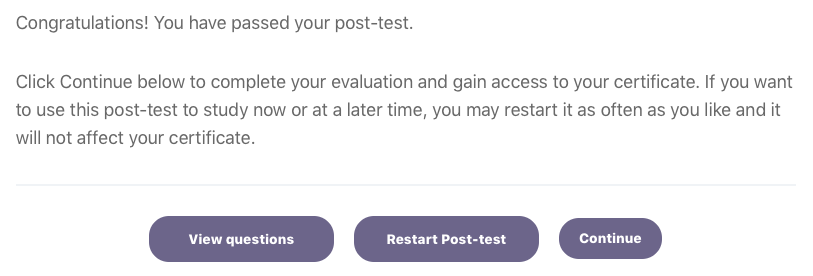Post-test Instructions: Taking and Scoring the Test
After you “Mark Complete” on this topic, the lesson will look like the image below. Click on “Decoding Lactation Photos Post-Test” to be taken to the test.
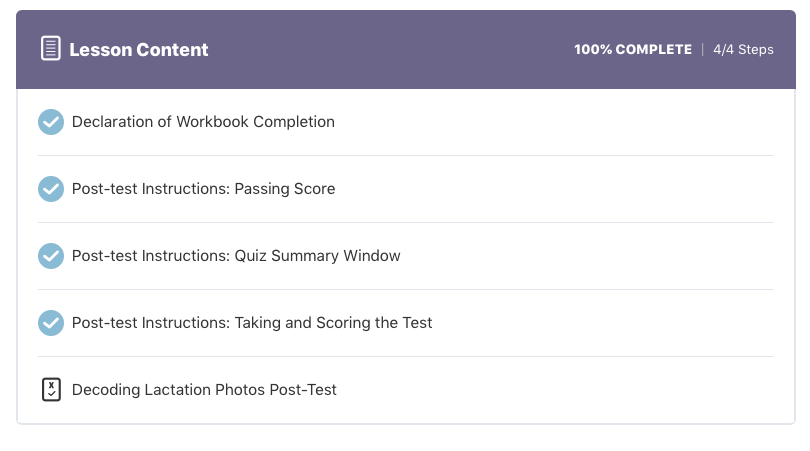
Once you complete the exam, click the “Finish Post-test” button to have your test scored. You must earn 80% or better to earn your certificate. If you score less than 80% you will be asked to retake the exam. However, you will have the option to “View Questions” first so you can see what questions you got incorrect. Once you are ready to take the test again, click the “Restart Post-test” button. You have unlimited attempts to achieve the 80% passing score. Upon passing, you will see a message similar to the one below. You may continue to retake the test, should you wish, as a learning exercise or you can click “Continue” to move on to the evaluation module and print your certificate.